SDK Sample Code Usage
Steps
Step 1
Enter the UAPI product and select the API to be used: https://console.scloud.sg/uapi/ucloudapi/Computing
Step 2
Fill in the relevant fields. Take Obtain Elastic IP Information-DescribeEIP as an example to query the EIP resource list of a project in the main region of Singapore in the account.
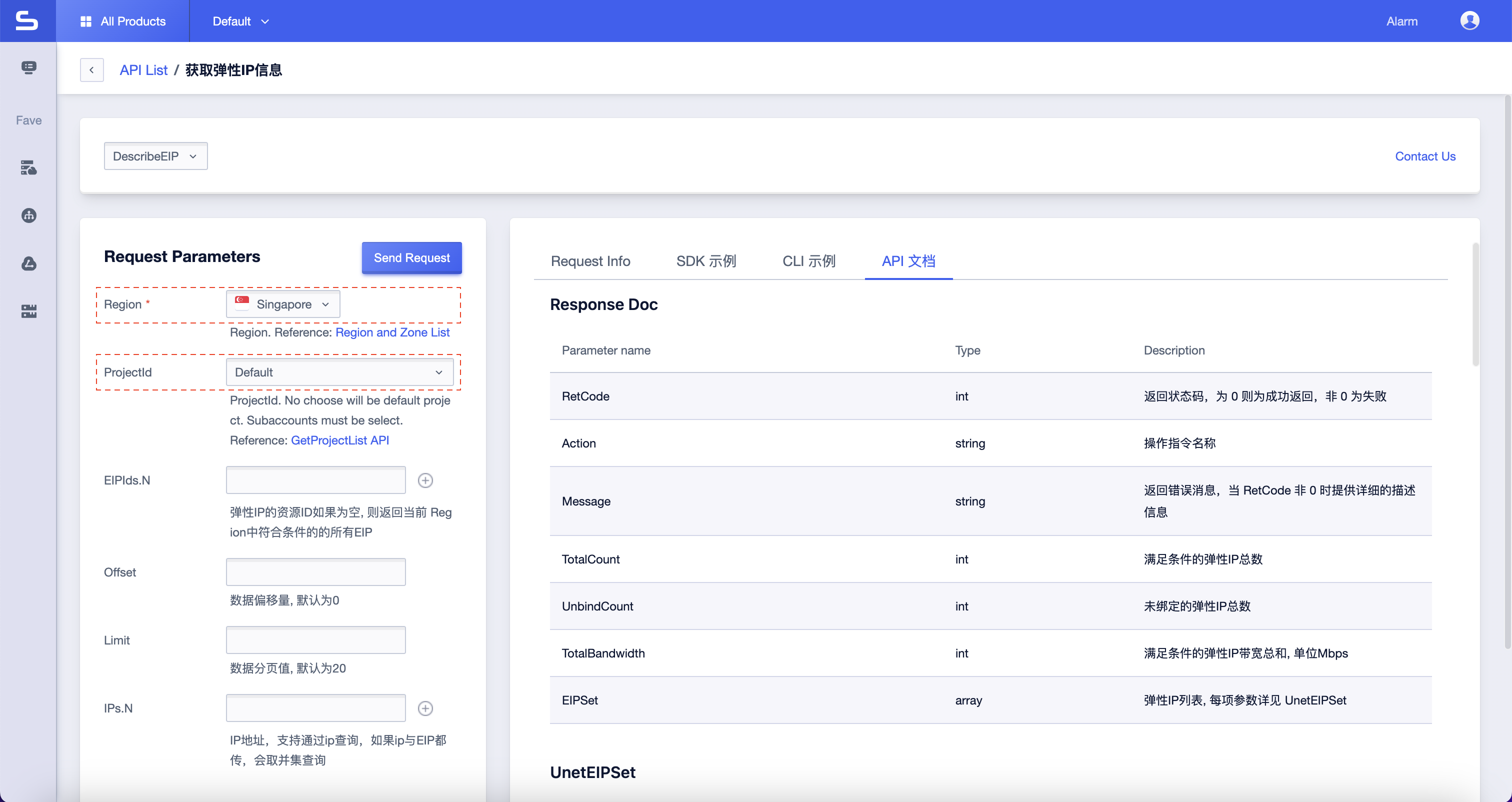
Step 3
View [Sample Code], select the SDK language, and you can get the SDK Demo code of the language (Go, PHP, Python, Javascript).
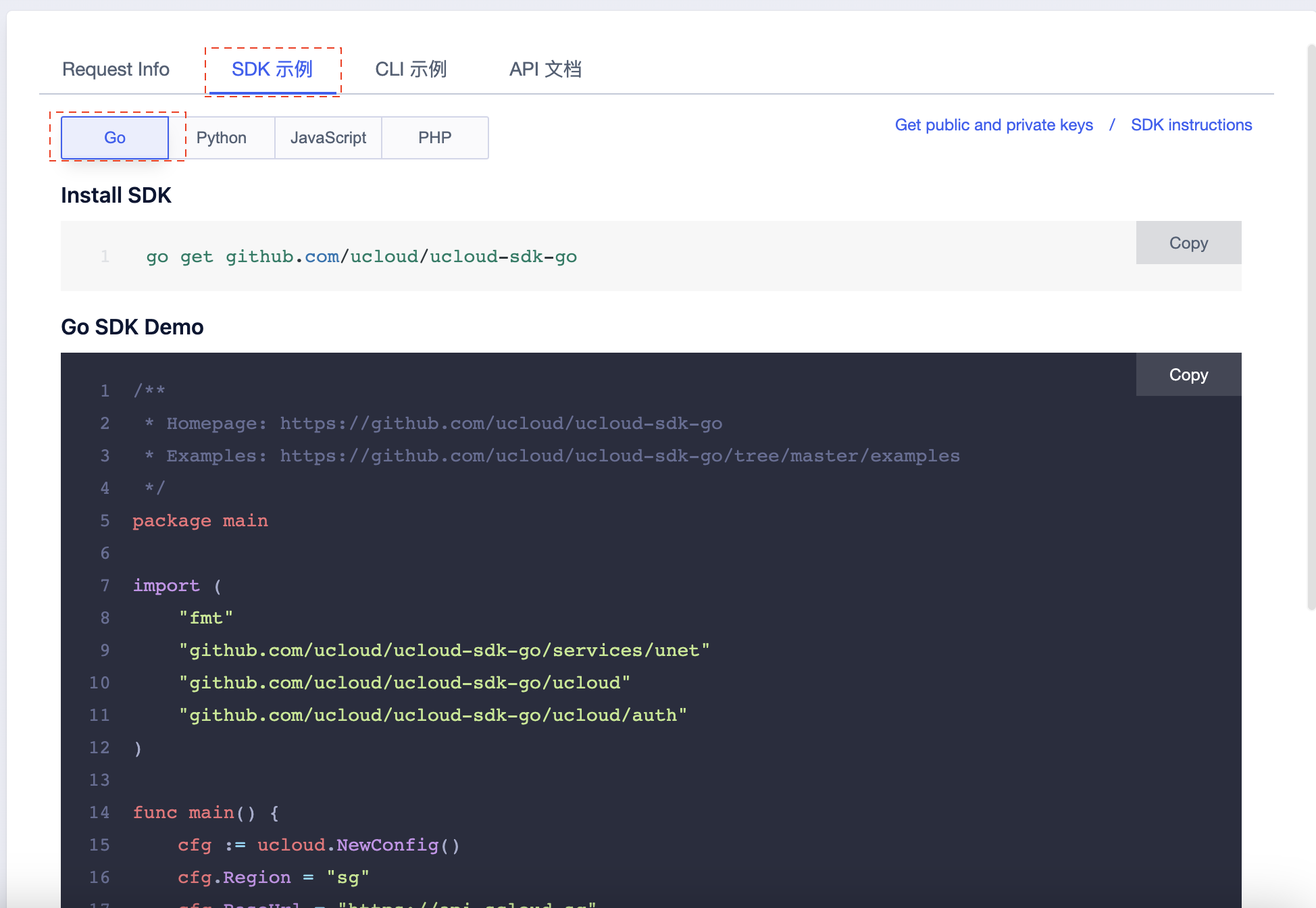
Step 4
Obtain the public and private keys of the account: https://docs.scloud.sg/api/common/api-keys
Step 5
Replace the PublicKey and PrivateKey in [Sample Code]
Step 6
Copy the code and run it locally to get the corresponding query results.
(1) For GO SDK Demo, please refer to the following steps:
For more help, you can view the GO SDK documentation
- Save the request code as
main.go - Execute
go mod init main - Execute
go mod tidygo run ./main.go
Explanation:
- If you use go mod and Goland IDE at the same time, please search for
vgoin Settings and enablevgosupport; - If you use go mod and
GOPATHat the same time, please note thatgo mod init/tidycannot be executed underGOPATH, just remove the project fromGOPATH
(2) For the Python SDK Demo, please refer to the following steps:
Explanation:
For more help, you can view the Python2 SDK documentation and Python3 SDK documentation
Save the request code as main.py
pip install ucloud-sdk-python3 (if using python2, execute pip install ucloud-sdk-python2)
python ./main.py