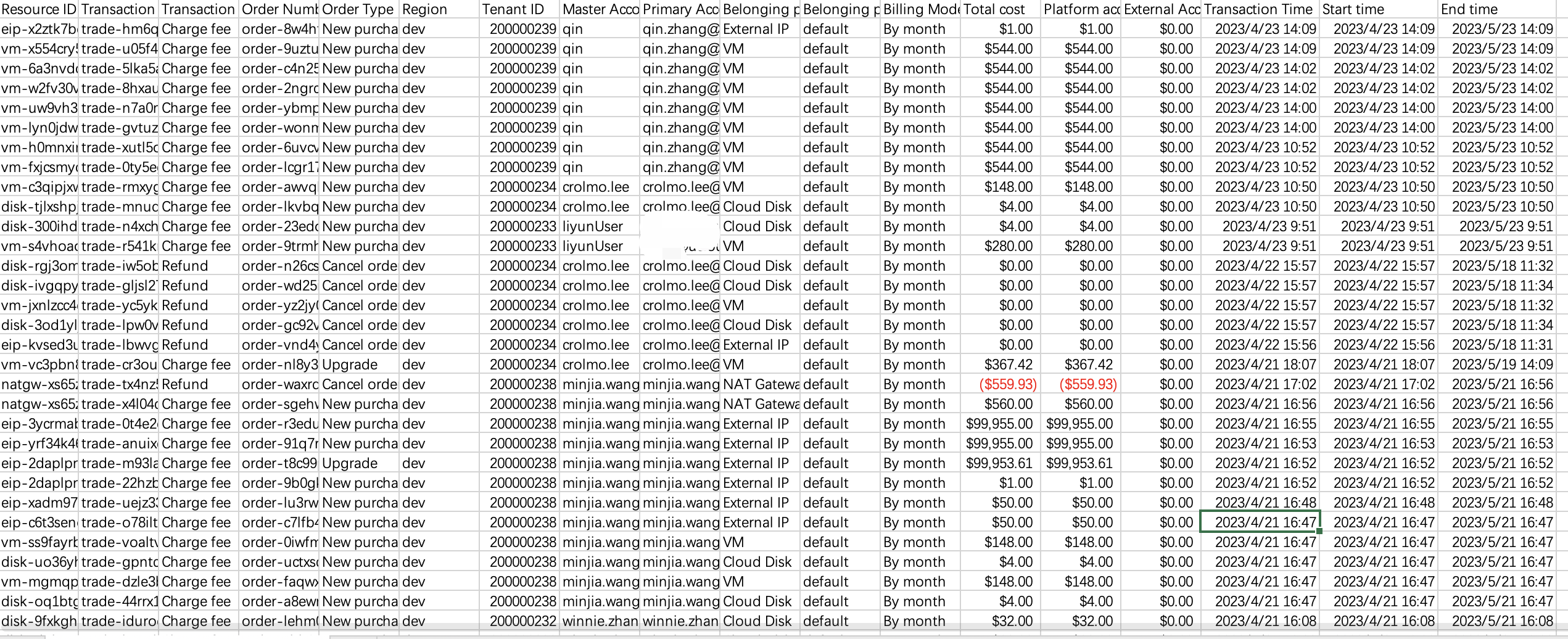9. Financial Management
9.1 Overview
Billing management provides users with metering and billing services for resource allocation and usage. All billable resources support three billing methods: hourly, monthly, and yearly, and support order management operations such as billing, deduction, renewal, and expiration recovery. Transactions such as account top-up and deduction are also provided based on the account. Sub-accounts share the main account balance, and resources created through sub-accounts can be directly deducted from the shared balance, and transaction details and order information can be viewed through the main account or sub-account.
Platform resource billing is pre-paid, which means that regardless of whether you pay hourly, monthly, or yearly, you need to ensure that your account balance can cover the fees for one billing cycle when creating resources, and the fees will be deducted at the beginning of the next billing cycle.
- Hourly billing: Each hour is a billing cycle, and resources are pre-charged based on the hourly rate.
- Monthly billing: Each month (non-calendar month) is a billing cycle, and resources are pre-charged based on the monthly rate.
- Yearly billing: Each year (rolling year) is a billing cycle, and resources are pre-charged based on the yearly rate.
Resources purchased annually or monthly support upgrading/downgrading configurations at any time and automatically fill in the price difference after upgrading.
When the account balance is insufficient for the next billing cycle, the resource will automatically enter the recycling bin and can only be restored after renewing the resource account and resource. For resources that are not entered into the recycle bin upon deletion, if the account balance is insufficient for the next billing cycle, the resource will automatically enter the expired state and will be deleted automatically after 7 days.
If the cloud platform administrator globally enables Resource Auto-renewal and the account balance is sufficient, resources will be automatically renewed in the next billing cycle. If the cloud platform administrator globally disables Resource Auto-renewal and the account balance is sufficient, resources will automatically enter the recycle bin in the next billing cycle and need to be renewed and restored in the recycling bin.
When creating resources, all billing prices for billing resources will be displayed by the resource pricing tool based on the billing method to confirm the cost of the order. When the account balance is insufficient, managers can top up the account.
The platform provides administrators with complete financial management capabilities, including order management, transaction management, top-up management, and price configuration.
-
Order Management: View all order records generated on the platform, or customize query time periods to query order records.
-
Transaction Management: View deduction records for all transactions on the platform, or customize query time periods to search for deduction records.
-
Top-up Management: View all top-up records on the platform, or customize query time periods to search for top-up records.
-
Price Configuration: Price and modify cloud services sold by the platform according to predefined dimensions.
9.2 Order Management
Tenants can view orders generated by the cloud platform during a certain time period by customizing their region and query time on the order management page, as shown in the following figure:
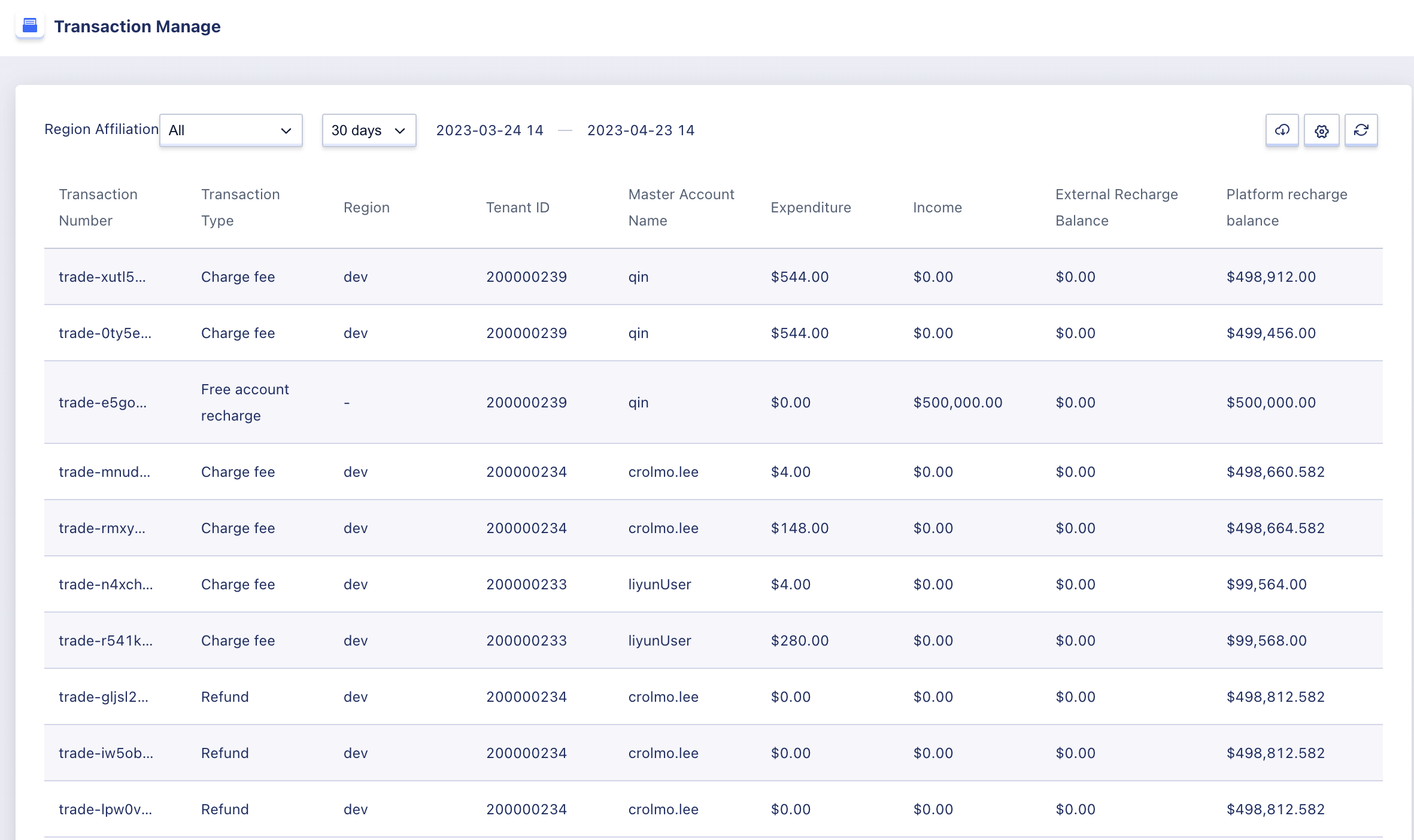
- Order ID: Unique identifier for the order on the cloud platform.
- Order Type: Includes upgrade and new purchase types.
- Region: Information about the location of the resource.
- Tenant ID: Information about the tenant who generated the order.
- Main Account: The main account under which the tenant placed the order.
- Order Amount: The amount charged for the order.
- Creation Time: The time when the order was created.
Administrators can download all order management record information on the platform as a local Excel file for operational management and report statistics.
9.3 Transaction Management
Tenants can view transaction information generated by the cloud platform during a certain time period by customizing their region and query time on the transaction management page, as shown in the following figure:
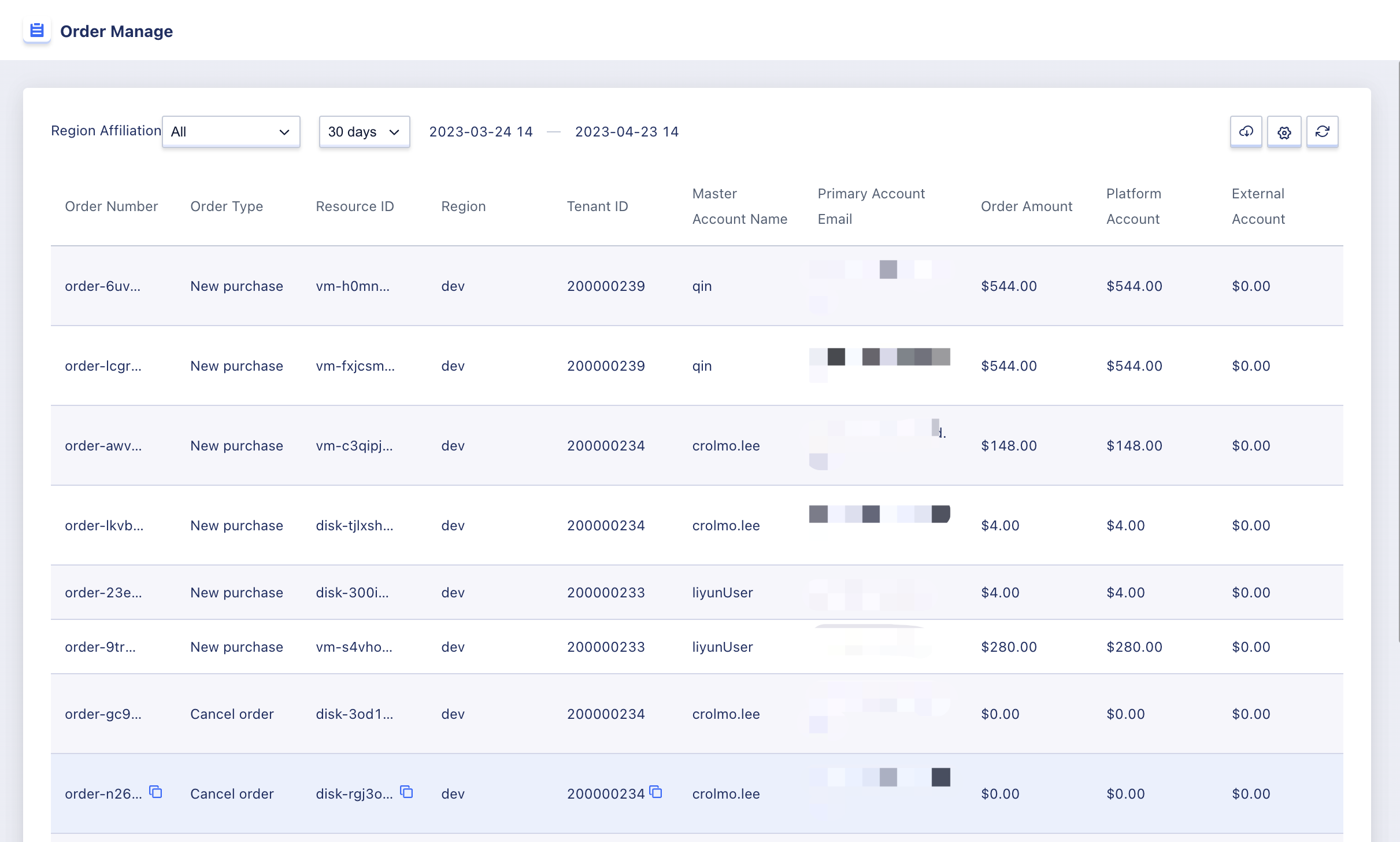
- Transaction ID: Unique identifier for the transaction on the cloud platform.
- Transaction Type: A transaction record is generated for both account top-up and deduction, so transaction types include account balance top-up, free account balance top-up, and deduction.
- Region: Information about the location of the transaction.
- Tenant ID: Information about the tenant who generated the transaction.
- Main Account Name: The name of the main account under which the tenant placed the order.
- Expenditure: The amount spent in this transaction.
- Income: The amount received in this transaction.
- External Top-up Balance: The external top-up balance of the tenant after the transaction.
- Platform Top-up Balance: The platform top-up balance of the tenant after the transaction.
- Transaction Time: The time when the transaction was created.
Support for administrators to download all transaction record information of the platform as a local Excel file for the convenience of platform operation management and report statistics.
9.4 Fund Management
9.4.1 Recharge Management
The platform administrator can view the recharge record information generated by the cloud platform within a certain time period through customized query time on the recharge management page in fund management, as shown in the figure below:
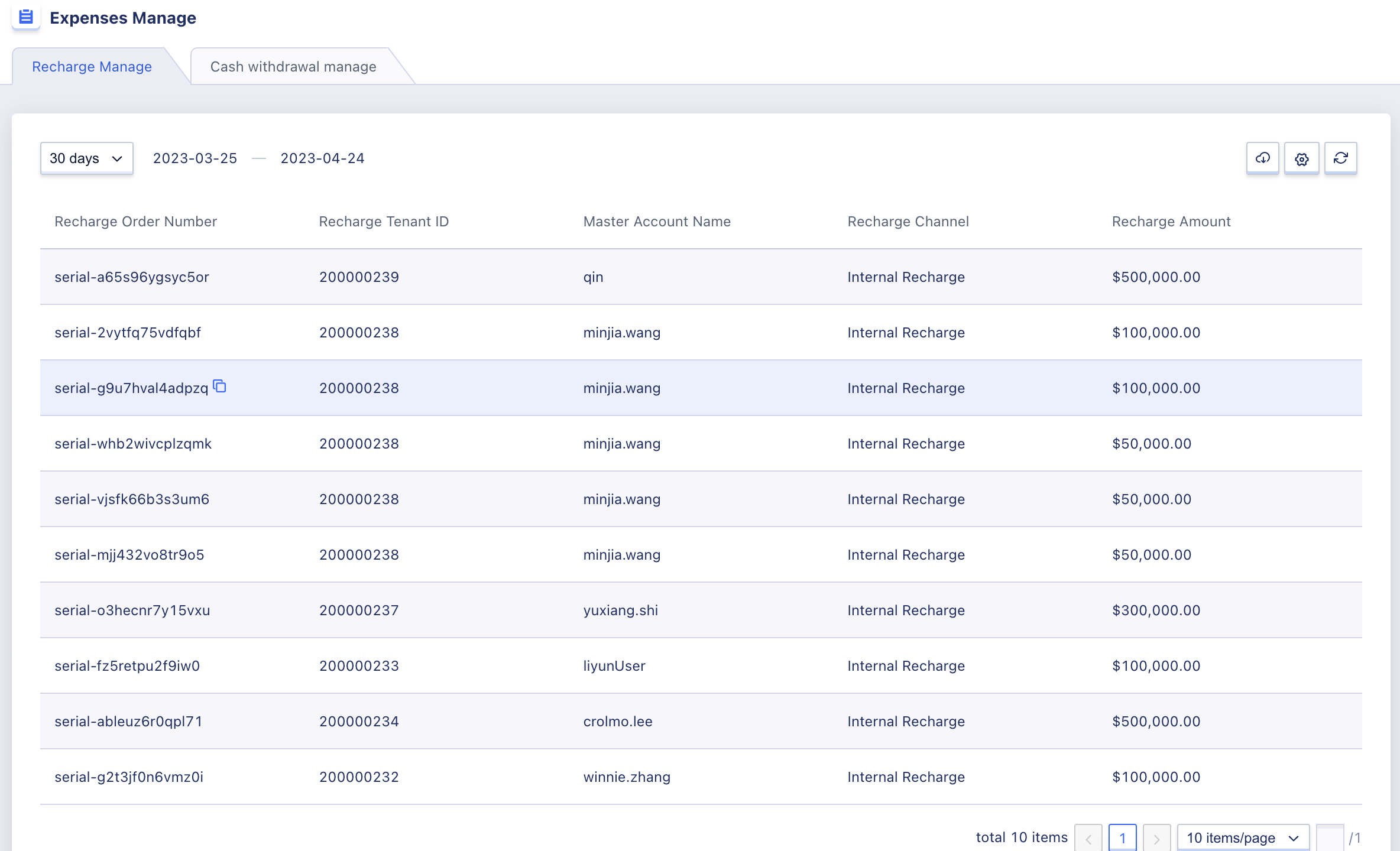
- Recharge Order Number: The unique identifier for the recharge record in the cloud platform.
- Recharge Tenant ID: The ID of the tenant who recharged.
- Master Account Name: The name of the master account under the recharged tenant.
- Master Account Email: The email of the master account who recharged.
- Recharge Channel: The channel used for the recharge.
- Recharge Method: The type of amount recharged, divided into account balance and free account balance.
- Recharge Amount: The amount recharged.
- Creation Time: The time when the recharge was generated.
Support for administrators to download all recharge record information of the platform as a local Excel file for the convenience of platform operation management and report statistics.
9.4.2 Withdrawal Management
The platform administrator can view the withdrawal record information generated by the cloud platform within a certain time period through customized query time on the withdrawal management page in fund management, as shown in the figure below:
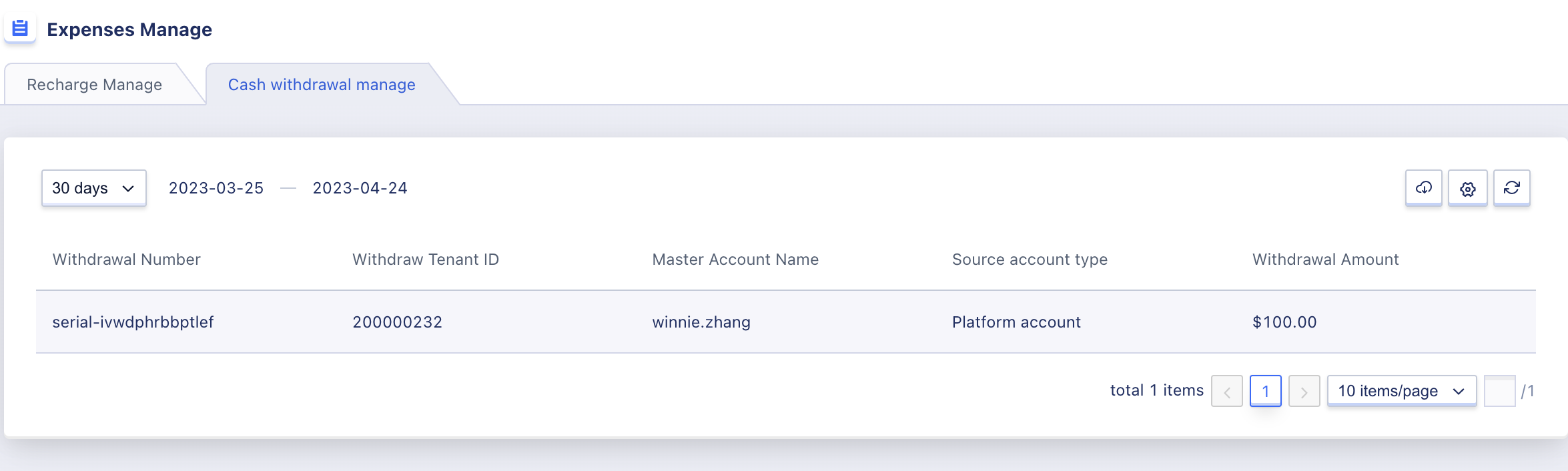
- Withdrawal Order Number: The unique identifier for the withdrawal record in the cloud platform.
- Withdrawal Tenant ID: The ID of the tenant who withdrew.
- Master Account Name: The name of the master account under the tenant who withdrew.
- Master Account Email: The email of the master account who withdrew.
- Source Account Type: The type of amount withdrawn, divided into platform account and external account.
- Withdrawal Amount: The amount withdrawn.
- Creation Time: The time when the withdrawal was generated.
Support for administrators to download all withdrawal record information of the platform as a local Excel file for the convenience of platform operation management and report statistics.
9.5 Price Configuration
9.5.1 Overview
Price configuration refers to the global product pricing on the platform. The platform supports pricing for 5 dimensions of resource items, including CPU, memory, disk, public network IP, and GPU. The actual selling price of a single cloud service is accumulated based on the billing resource items involved in the cloud service. Tenant prices inherit the prices in the price configuration by default and can be customized by administrators to adjust to the needs of platform operation.
| Resource Item | Billing Type | Billing Rule |
|---|---|---|
| CPU | Hourly, Monthly, Yearly | Price per core CPU per cluster |
| Memory | Hourly, Monthly, Yearly | Price per GB per cluster |
| Disk | Hourly, Monthly, Yearly | Price per GB per cluster |
| Public Network IP | Hourly, Monthly, Yearly | Price per Mb per segment. Different bandwidth gradients can be defined with different prices |
| GPU | Hourly, Monthly, Yearly | Price per GPU per cluster |
When the platform is initialized, initial pricing will be done for all billing items. If changes are needed, they can be adjusted in the Management Platform/Operations and Management/Price Configuration. If the platform does not need billing, the prices for all billing items can be set to 0.
9.5.2 View Price Configuration
Administrators can view the price information of all products (billing resources) under each region on the current platform through the price configuration console, including billing factors, attributes, billing types, billing rules, prices, units, creation time, update time, and operation items.
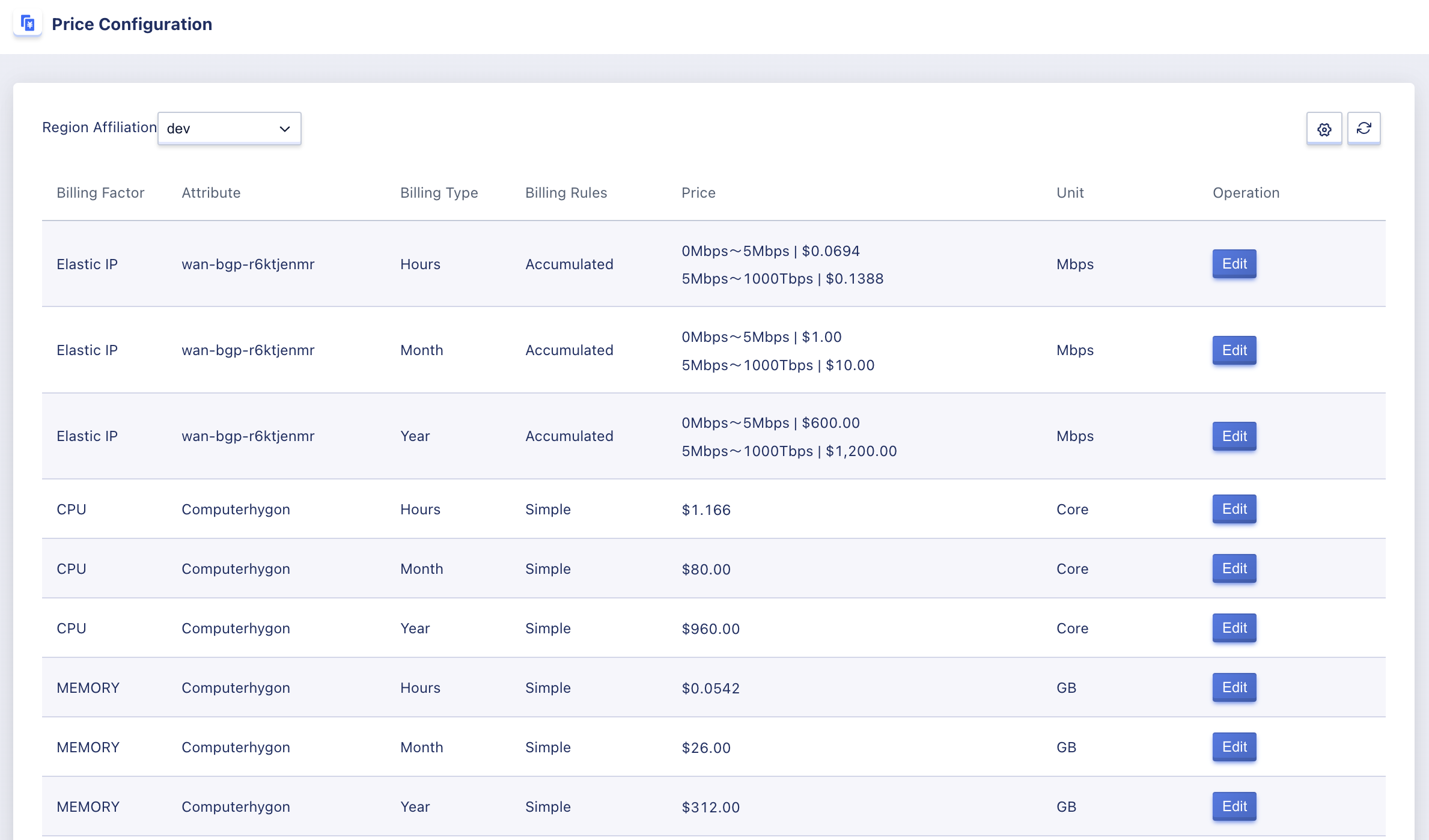
9.5.3 Modify Global Benchmark Price
Administrators can configure the global benchmark price of each billing resource item at the global price configuration. After the price is modified, the resource item price will be changed globally; The discount rate set by the tenant will not change, but the final discounted price will change with the tenant’s discount rate.
- After the hourly benchmark pricing of a global resource item is updated, services paid by the hour will be charged based on the new benchmark price in the next billing cycle.
- After the monthly or yearly benchmark pricing of a global resource item is updated, there will be no impact on the services that have already been paid for by the month or year. They will be charged based on the new benchmark price in the next billing cycle.
The administrator can update the price of billing resources on the global price configuration list and set the base price for a single resource item for different clusters. For example, the following figure shows how to modify the hourly payment benchmark price of CPU in the ComputeSetAAAA cluster:
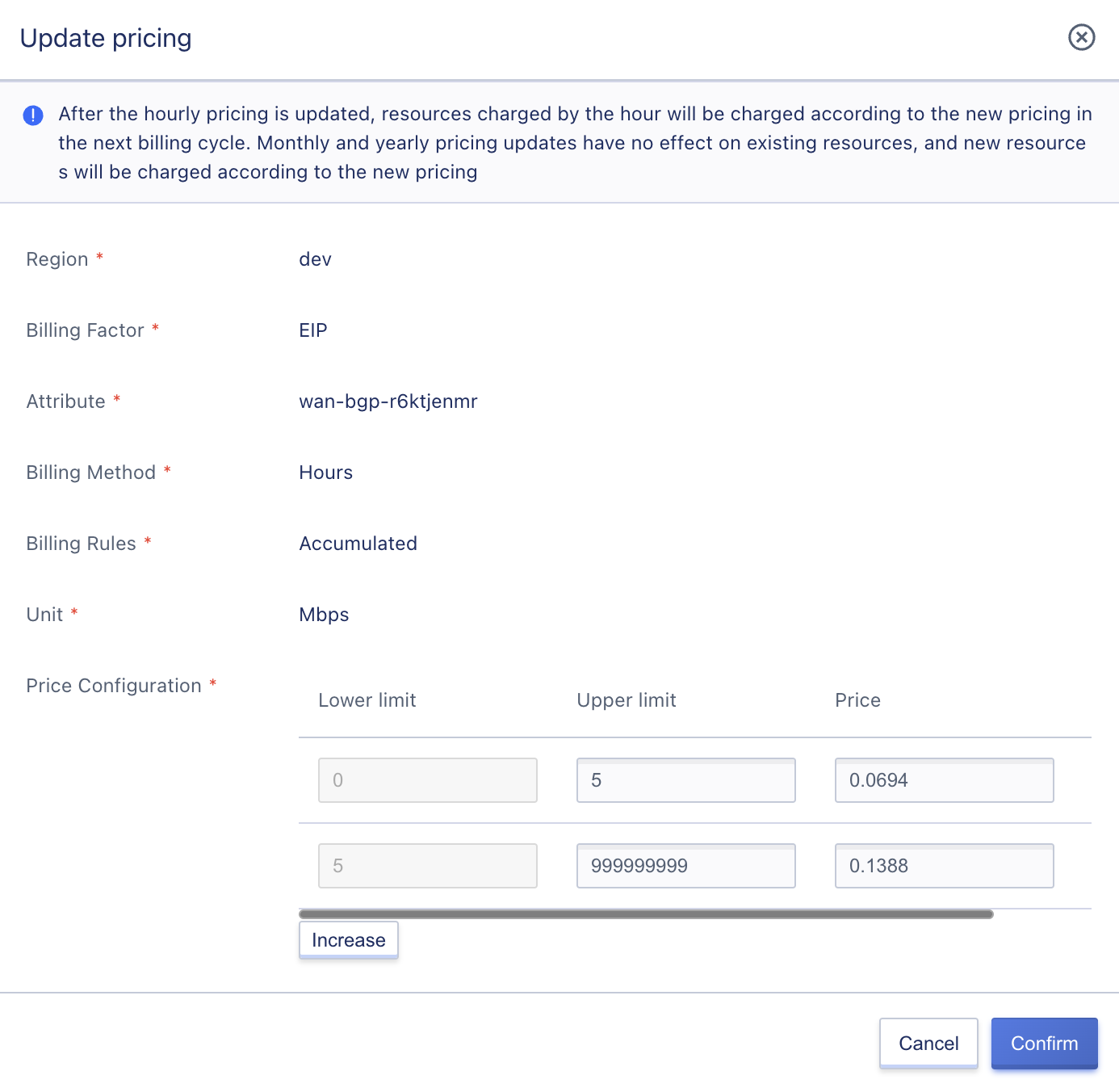
The administrator can modify the base price for each billing resource item. In the above figure, taking virtual machine CPU as an example, the hourly price of a single-core vCPU can be set at 0.2431 credit, indicating that the hourly unit price of a single-core vCPU is 0.2431 credit. At the same time, the platform supports tiered pricing based on the external IP address range, as shown in the figure below:
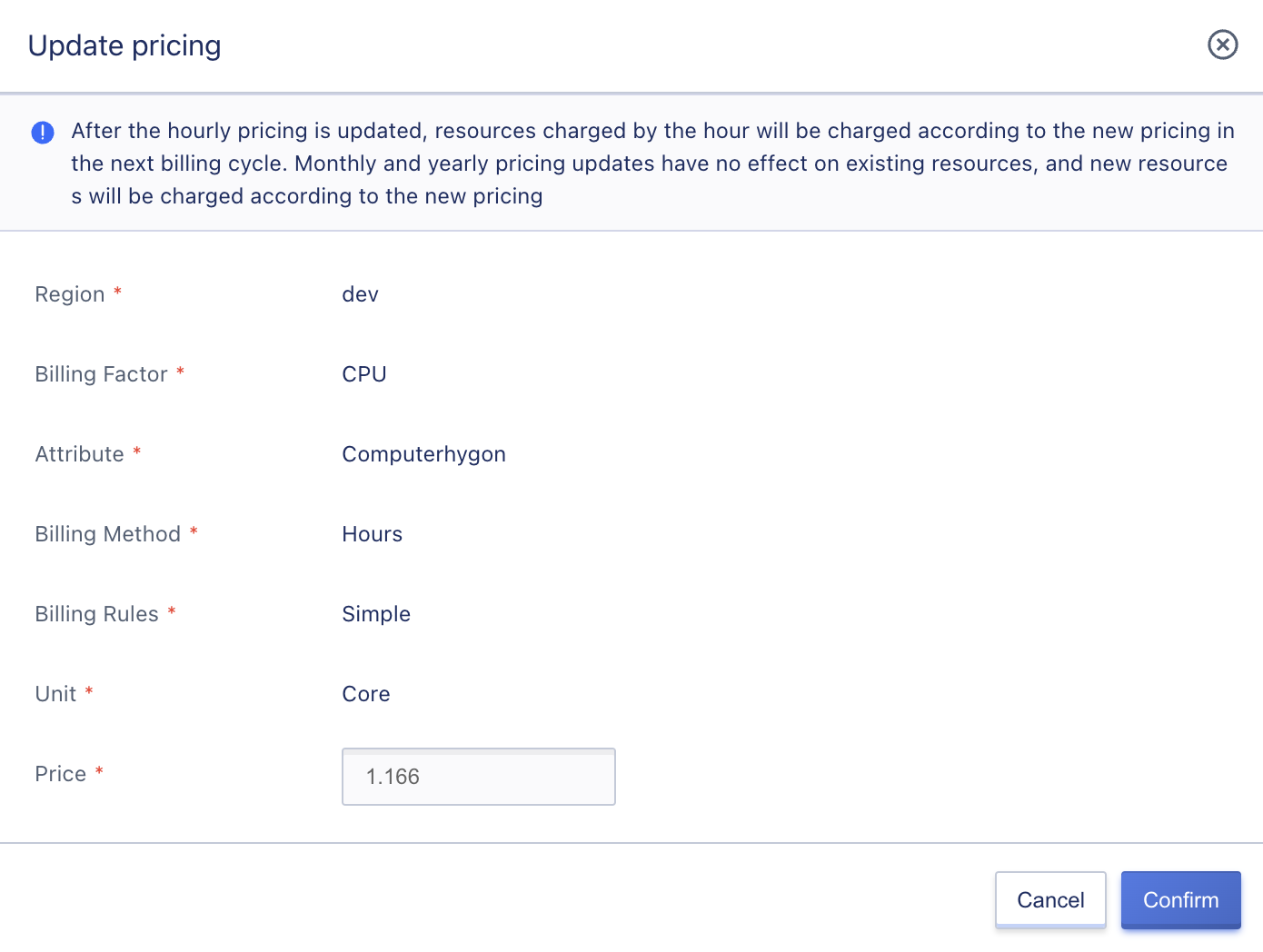
The administrator can set tiered pricing for external network segment (such as the Bgp segment in the above figure) IP bandwidth, where the global benchmark price for 0M~5M is 1 credit, and that for 5M~99999999M is 10 credit, thus improving the maintainability of the platform billing.
9.6 Bill Management
9.6.1 Overview
Bill management includes bill summary, resource bill, and bill details. Among them, the bill summary provides a view of the cost trend and monthly bills; the resource bill and bill details support filtering and export functions.
9.6.2 Bill Summary
The administrator can navigate to the bill management console to view the bill summary, which includes two modules: cost trend and monthly bill summary.
9.6.3 Cost Trend
The administrator can view the cost trend on the bill summary page and view the transaction information generated by the cloud platform over the past six months by customizing the tenant and cost type, as shown in the figure below:
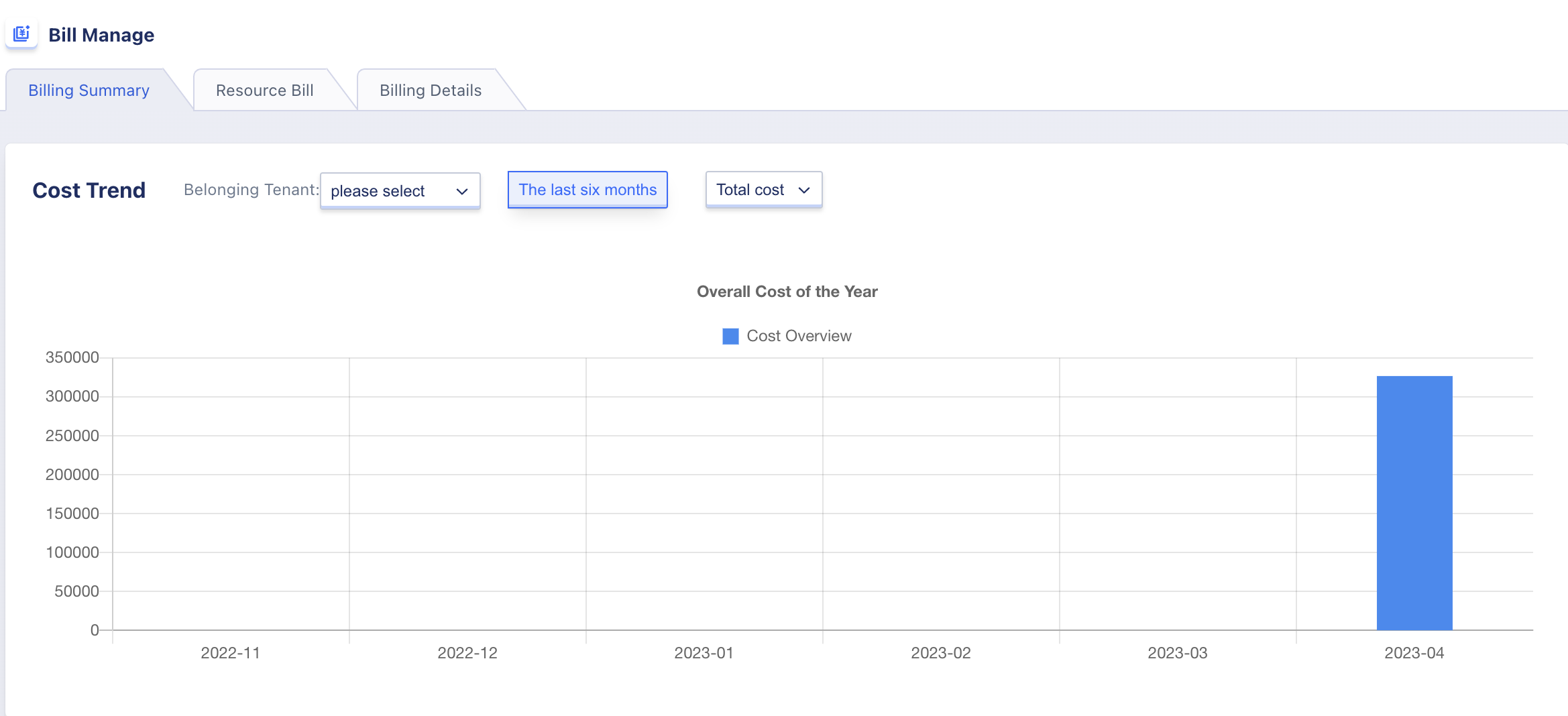
9.6.4 Monthly Bill Summary
The monthly bill summary is presented in pie charts grouped by product, tenant, region, project group, order type, and billing mode, including aggregated types, names, total costs, platform costs, and external costs.
- Grouped by product
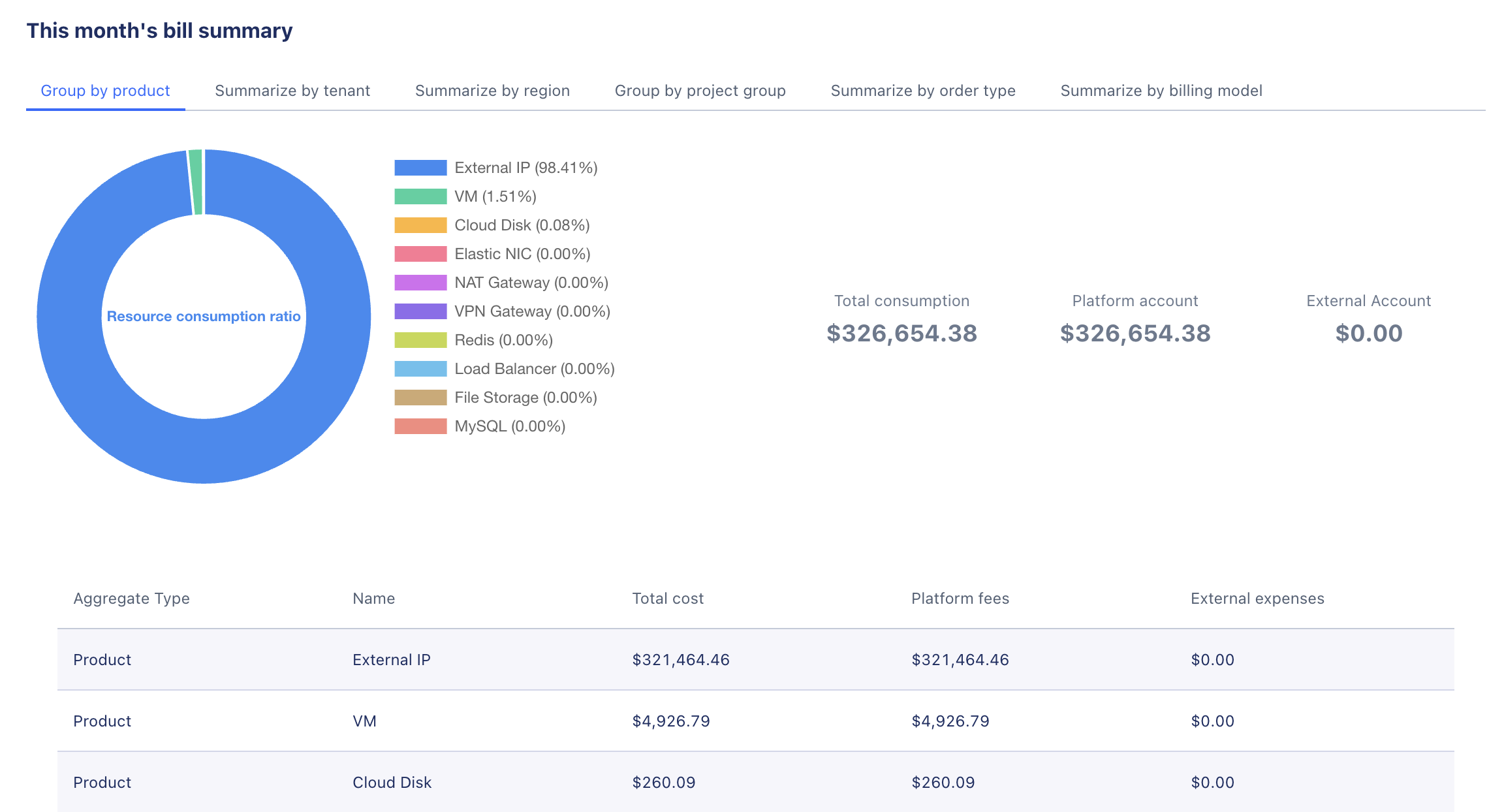
- Grouped by tenant
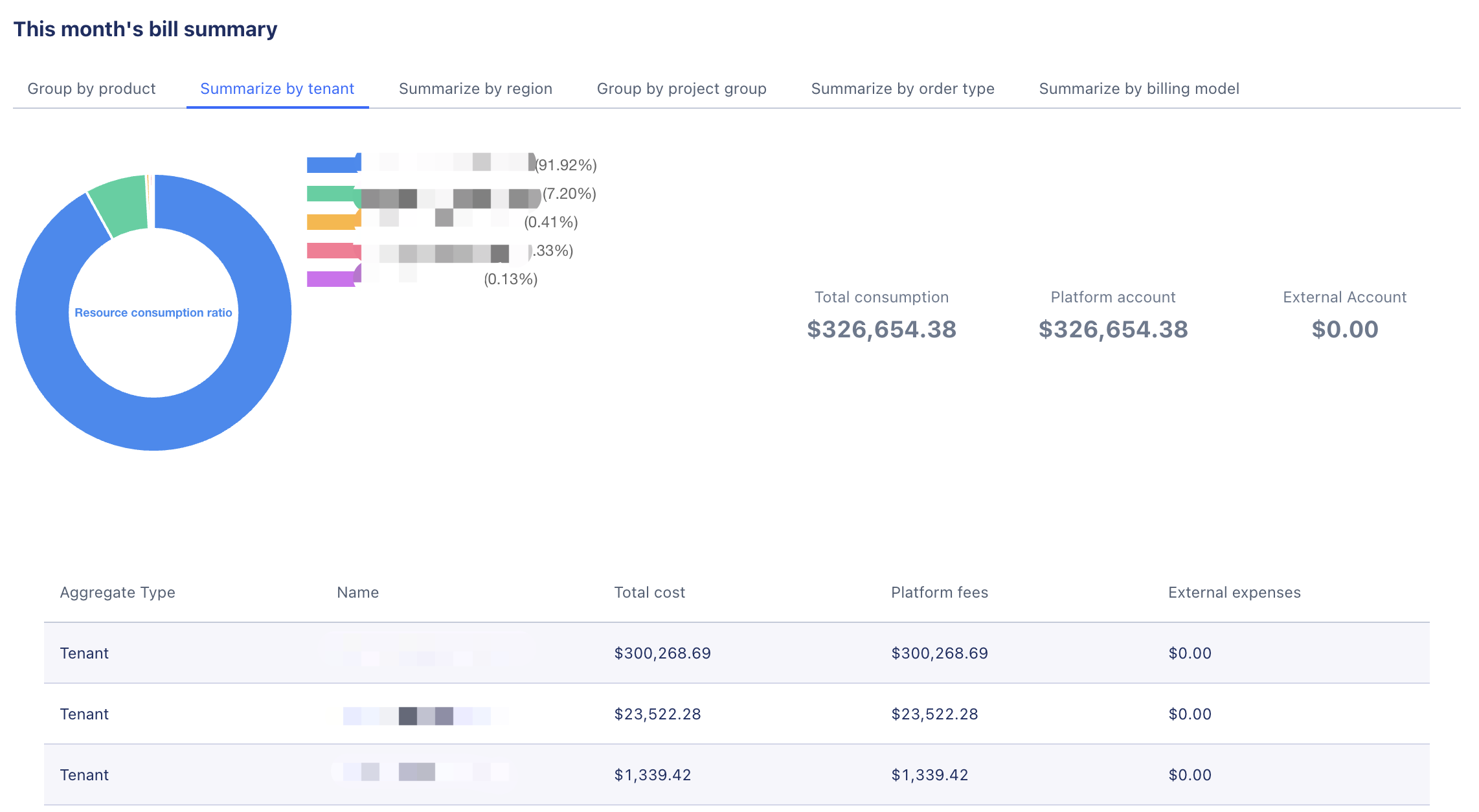
- Grouped by region
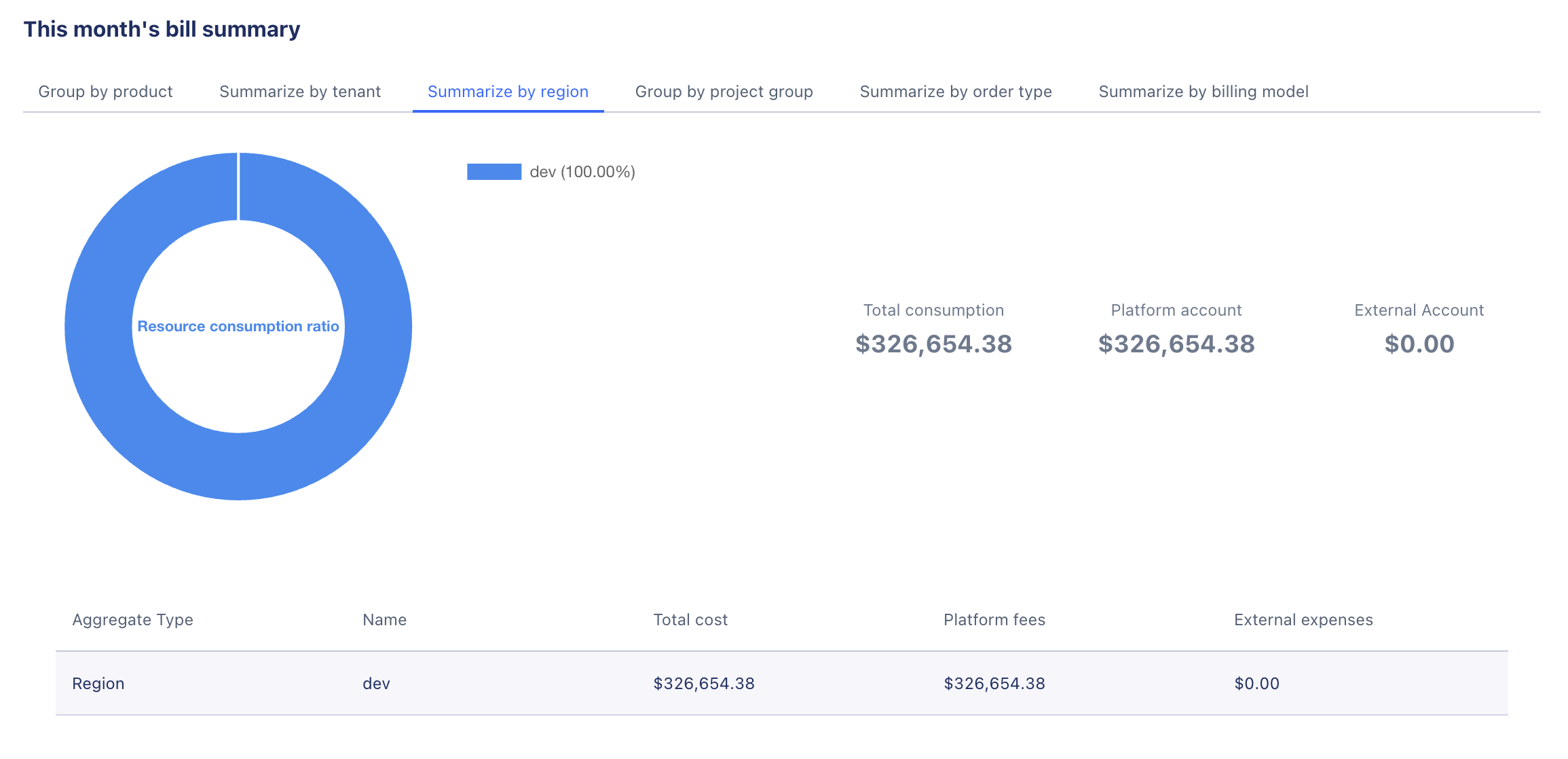
- Grouped by project group
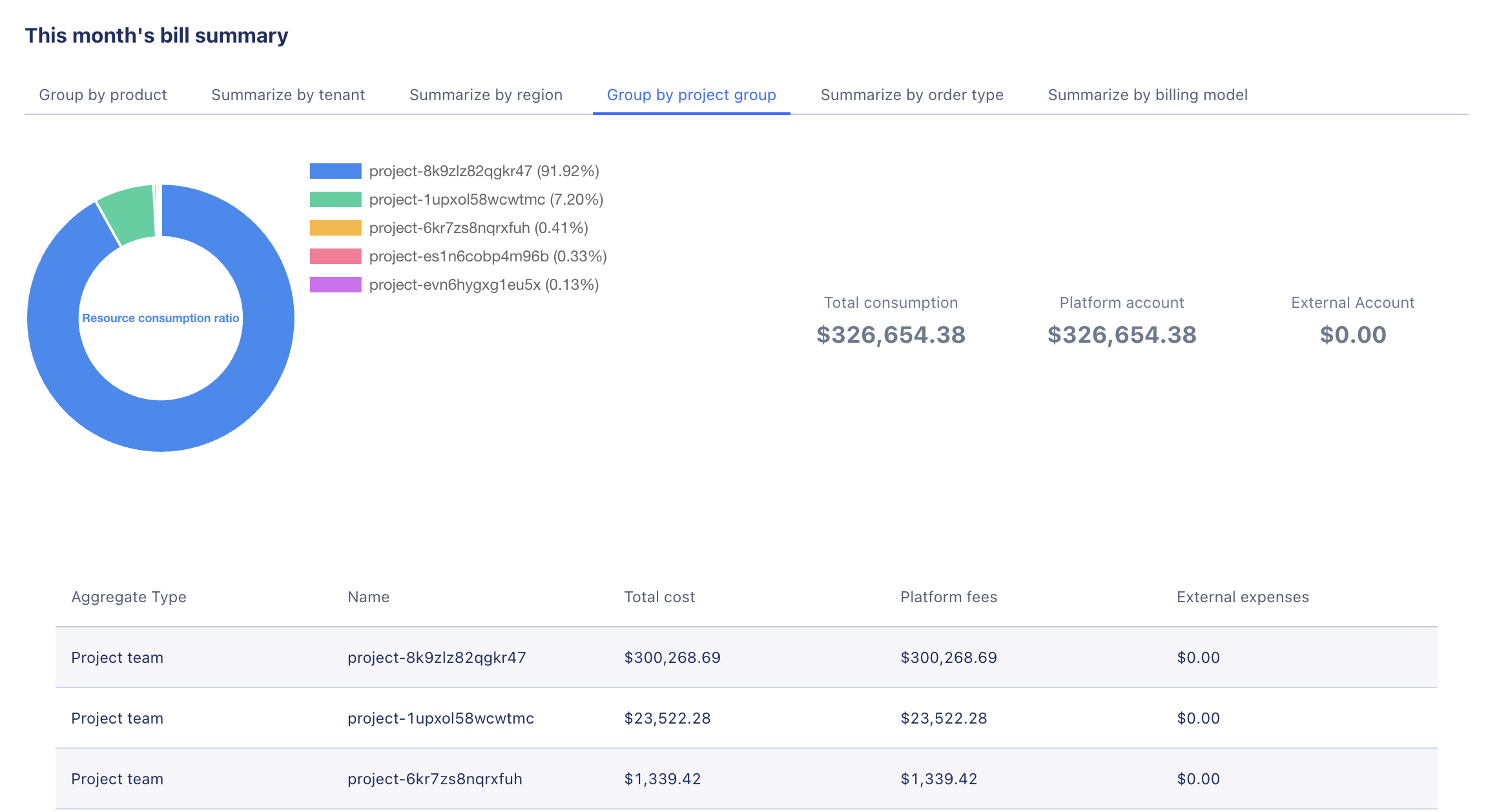
- Grouped by order type
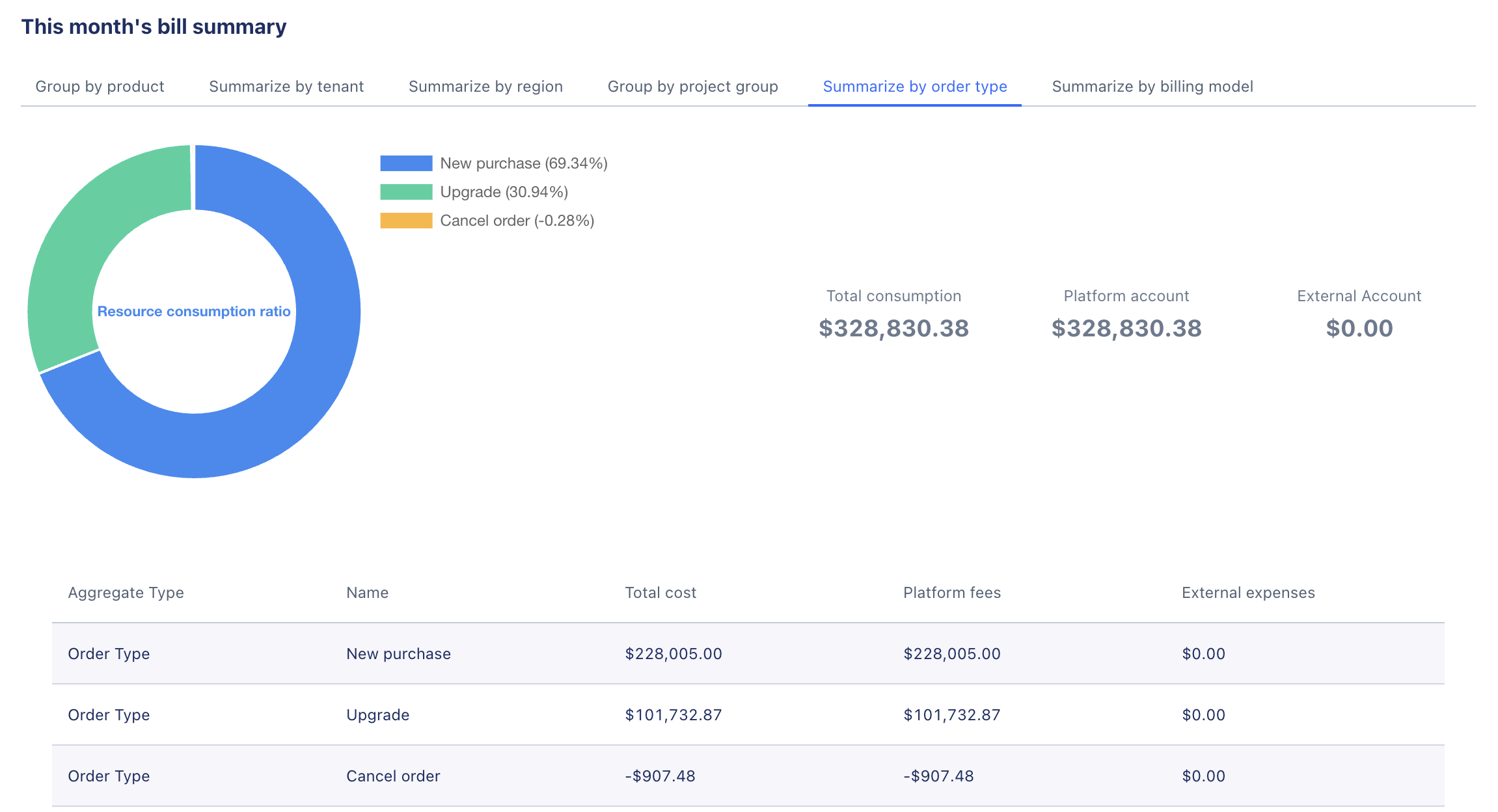
- Grouped by billing mode
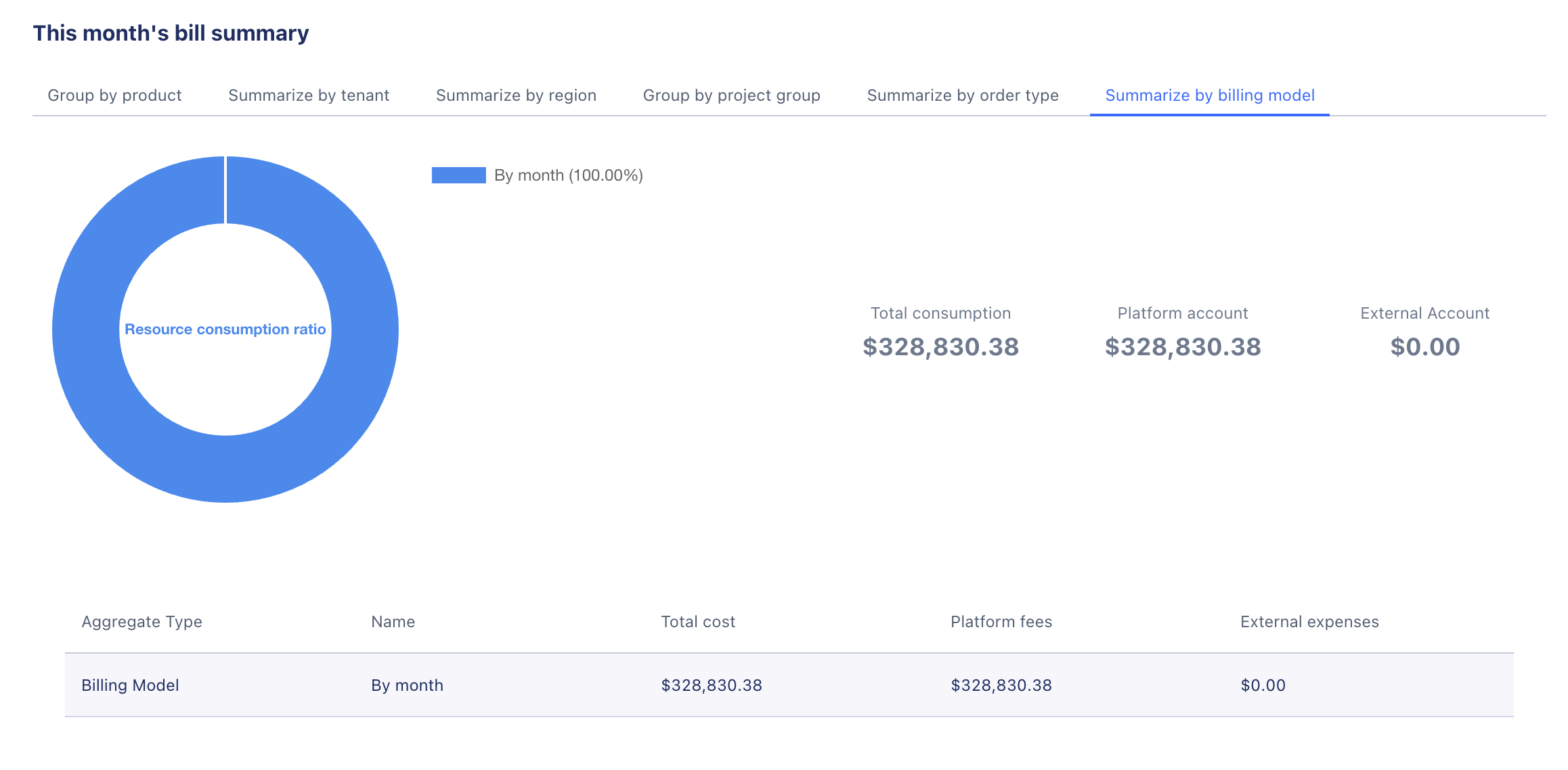
9.6.5 Resource Bill
The administrator can view the cloud platform’s resource bill information from six dimensions: billing period, product, billing mode, tenant, region, and project. The list includes the resource ID, region, tenant ID, main account name, main account email, product, project, billing mode, total cost, platform account, external account, and transaction time, as shown in the following figure:
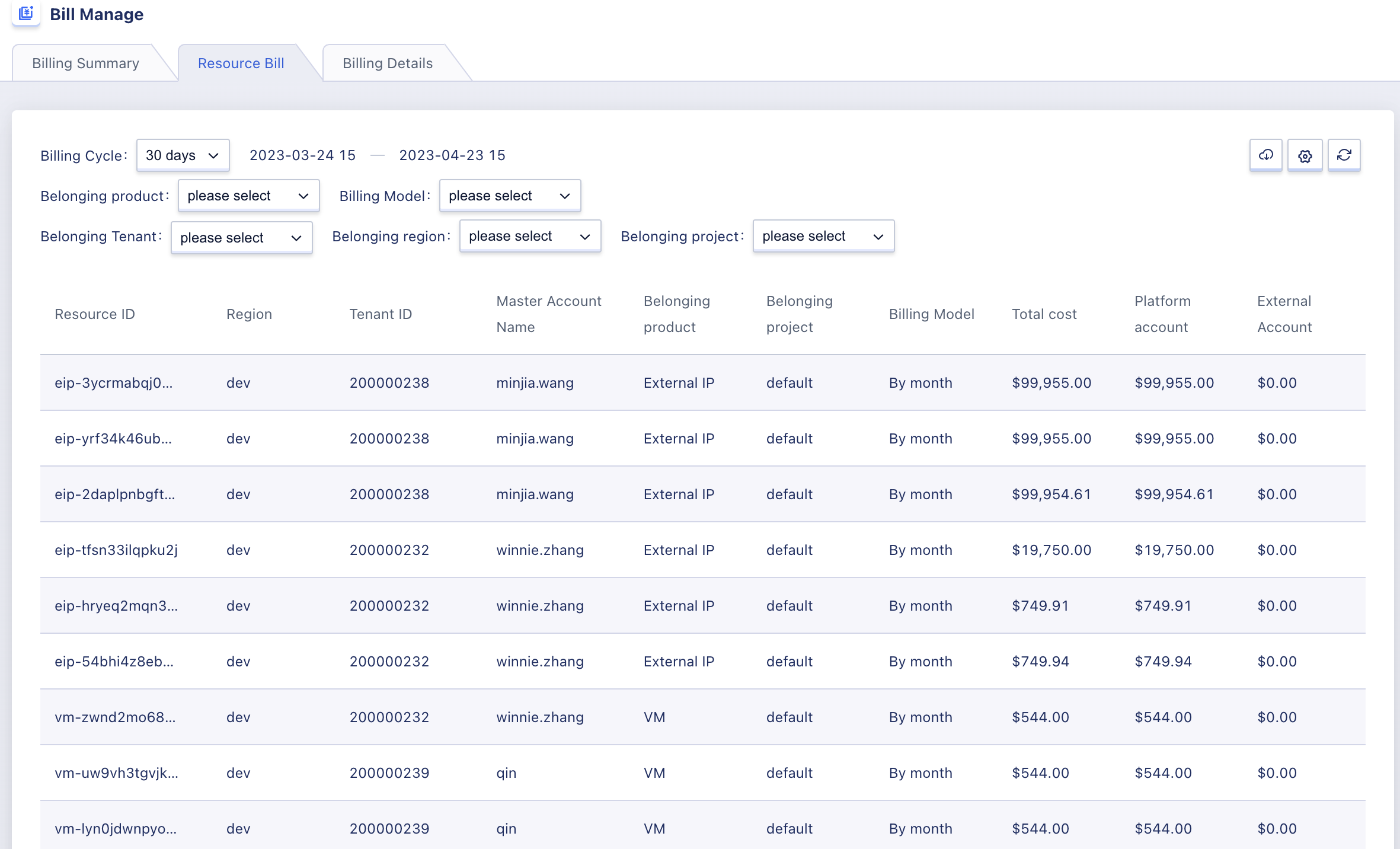
- Resource ID: A globally unique identifier for the bill
- Region: Information about the location of the resource
- Tenant ID: Information about the tenant who placed the order
- Main Account Name: The main account name under the tenant that was recharged
- Main Account Email: The main account email that was recharged
- Product: Cloud platform products, including virtual machines, cloud disks, external IP addresses, VPN gateways, load balancers, NAT gateways, and network cards
- Project: The project to which the resource associated with this transaction is bound
- Billing Mode: Hourly, monthly, or yearly billing mode
- Total Cost: The total cost of the transaction
- Platform Account: The amount of money consumed by the platform account in this transaction
- External Account: The amount of money consumed by the external account in this transaction
- Transaction Time: The time the transaction occurred.
9.6.6 Exporting Resource Billing
The platform supports administrators to filter resource billing by six dimensions: billing cycle, product, billing mode, tenant, region, and project, and export it to a local Excel file for platform operation management and report statistics, as shown in the figure below:

9.6.7 Billing Details
Administrators can view the cloud platform’s billing details from seven dimensions: billing cycle/product/order type/billing mode/tenant/region/project. The list includes resource ID, transaction number, transaction type, order number, order type, region, tenant ID, primary account name, primary account email, product, project, billing mode, total cost, platform account, external account, and transaction time, as shown in the figure below:
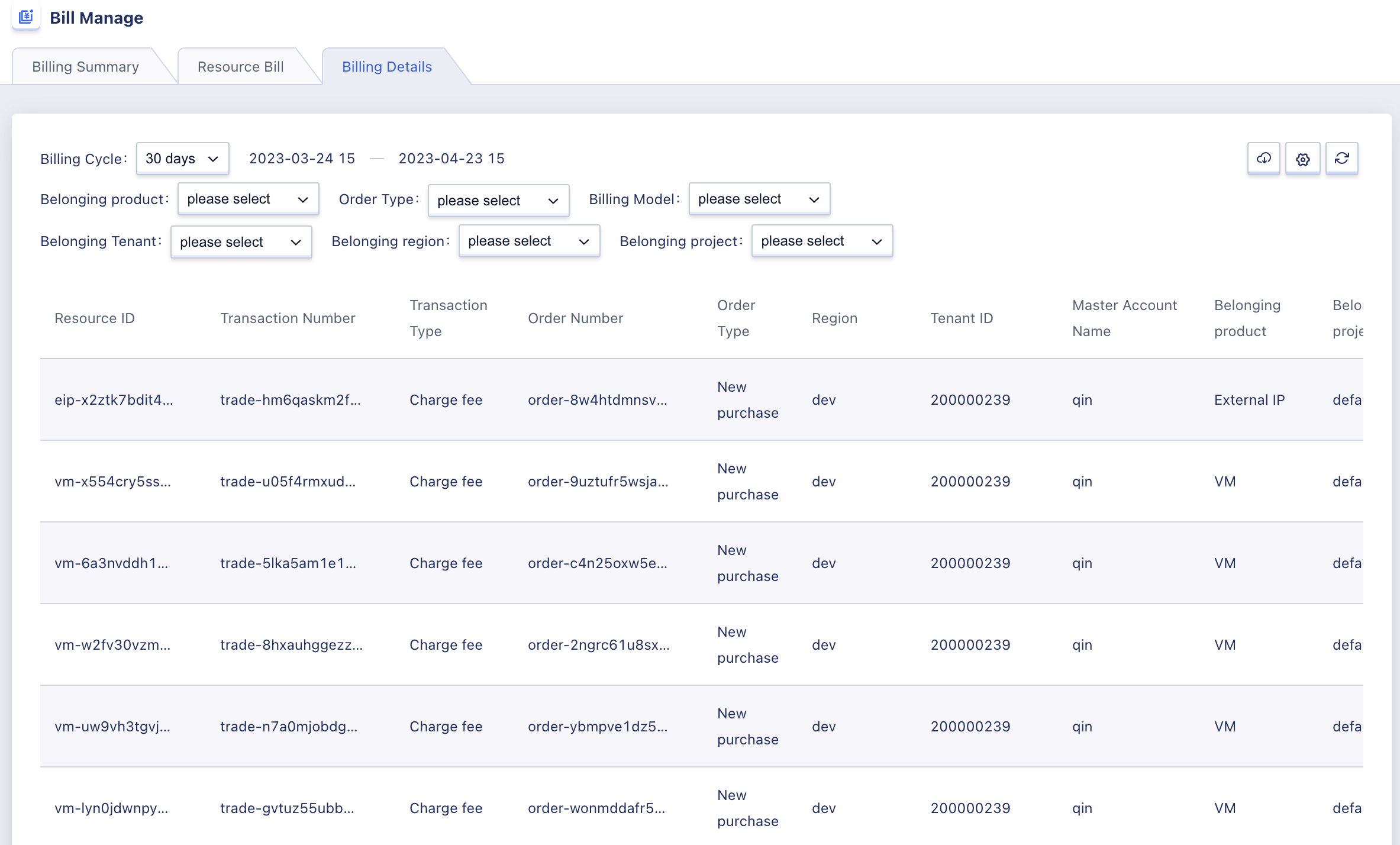
- Resource ID: The global unique identifier of the billing.
- Transaction number: The unique identifier of the transaction record on the cloud platform.
- Transaction type: Both account recharge and deduction generate a transaction record. Therefore, the transaction types include account balance recharge, free account recharge, and deduction.
- Order number: The unique identifier of the order on the cloud platform.
- Order type: Includes upgrade and new purchase.
- Region: The region information where the resource is located.
- Tenant ID: The tenant information that generated the order.
- Primary account name: The primary account name under the recharged tenant.
- Primary account email: The email of the recharged primary account.
- Product: Cloud platform products, including virtual machines, cloud disks, public IP, VPN gateway, load balancer, NAT gateway, network card.
- Project: The project to which the current transaction resource is bound.
- Billing mode: Hourly, monthly, or yearly billing mode.
- Total cost: The total cost of the current transaction.
- Platform account: The amount of money consumed by the platform account in this transaction.
- External account: The amount of money consumed by the external account in this transaction.
- Transaction time: The time when this transaction occurred.
9.6.8 Exporting Billing Details
The platform supports administrators to filter billing details by seven dimensions: billing cycle, product, order type, billing mode, tenant, region, and project, and export it to a local Excel file for platform operation management and report statistics, as shown in the figure below: